This week was all about getting more comfortable using the technology available in the school building, experiencing a twitter chat, and trying out Story Bird, which was recommended by a colleague. The classroom teachers that I co-teach with are always in charge of the projector, smart board, apple TV, and iPad mini. Unfortunately, support staff in our building does not have any of these cool tools. That results in a feeling of appearing slightly less competent when we teach in the general education room. I will take some of the blame, since I know they are used to these things, I let them do it all. That is why a teacher's absence was a blessing in disguise. I discovered that I am perfectly capable of managing the technology, even in her absence. I still used my personal iPad, since I don't know where she keeps the mini and I'm comfy with mine. Anyway, I managed to show the class a video, using the Apple TV and projector, and model the graphic organizer using the document camera with no problem. I'm growing up!
I participated in a Twitter chat, #nebedchat on Wednesday night. At first, it seemed random. Then I realized that I had to click "all tweets" in order to follow the entire conversation. After that, I enjoyed it. It was fast paced and fun! The moderators (not sure what they are actually called) posed a question (Q1, etc...) The answers are labeled by the participants (A1, etc...) so that everyone knows what they are responding to. I would do this again!
Story Bird will require more tinkering. I added a student to my class, but he has had to work on his book in my account, since we can't get his log-in to work. Once we work out this glitch, I will add other writers. It is awesome, because the illustrations trigger their imaginations, much like a good writing prompt. My student who struggles to write a sentence, has written a paragraph for each picture! THAT is worth a little extra time to figure out.
More Technology on the Way!
We learned yesterday, that our district will be providing 3-5th graders with their own Chromebooks, midyear. Also coming soon is text to speech as an accommodation for students with disabilities. I have used free text to speech applications, but they do not sound very natural. Hopefully this will be an improvement.
It was another exciting week in special education!
I am a special educator, who is learning how to integrate technology into my planning for, and assessment of student learning. Tech provides countless teaching strategies that can facilitate self-regulation, independence, and personalization. Tech has this potential, because it activates intrinsic motivation through student buy-in, achievable goals and constant feedback.
Thursday, September 24, 2015
Saturday, September 12, 2015
Shadow Puppet Edu
Everyone has Something To Say.
The majority of my students with social and cognitive issues initially hate writing. They shut down at the mere mention of a sentence. My primary goal every year, is to motivate them. When they are motivated, wonderful things happen. Three of the best moments in my young teaching career have involved writing.
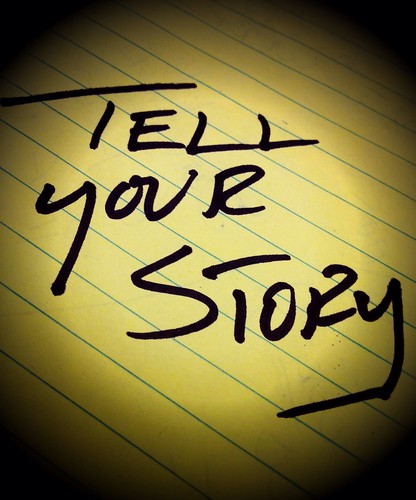 The first one was a student with a learning disability, living in an unstable home. His positive attitude about writing was rare and refreshing.
The first one was a student with a learning disability, living in an unstable home. His positive attitude about writing was rare and refreshing.
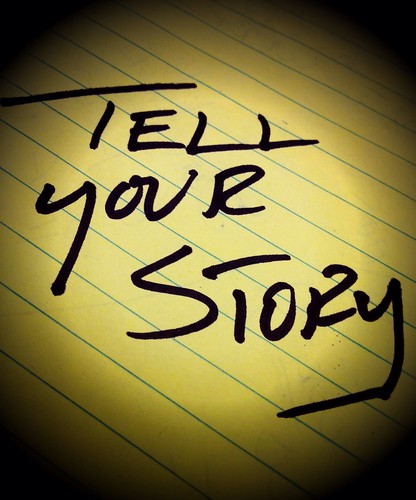 The first one was a student with a learning disability, living in an unstable home. His positive attitude about writing was rare and refreshing.
The first one was a student with a learning disability, living in an unstable home. His positive attitude about writing was rare and refreshing.
He said, "I love writing, because it helps me get my feelings out."
Another moment involved a student with emotional disturbance, who had rarely been in the classroom due to behavior issues until 5th grade. Although an extensive amount of scaffolding was required, he ended up having such a powerful message to share. He wrote about his brave dad helping the US Army in Iraq. He described feeling safe for the first time, when his family landed in the States. His dad was dying from cancer at the time my student was writing his story. Writing was a way for him to sneak out from under his anger to express himself.
The final moment was a student with Aspergers, who wrote a story about his 4th grade teacher. It began with his first impression of her being an old hag! By the end of his story, there was no doubt he loved her and she was the best teacher in the world! When he shared with the class, he was a one-man show; extremely entertaining and not a bit self conscious.
Most of the time, my students are convinced they have nothing to say. Shadow Puppet was a great motivator for them, making it a perfect first writing project of the year. Shadow Puppet is easy for students to use. There is no visual clutter on the site; just simple steps to follow. They loved choosing the background music and recording themselves!
I have shared the students' puppets below. Unfortunately, one of them works in the app, but when I share it via a link or in email, it doesn't play the music. It's a small draw-back.
I have shared the students' puppets below. Unfortunately, one of them works in the app, but when I share it via a link or in email, it doesn't play the music. It's a small draw-back.
Subscribe to:
Posts (Atom)

